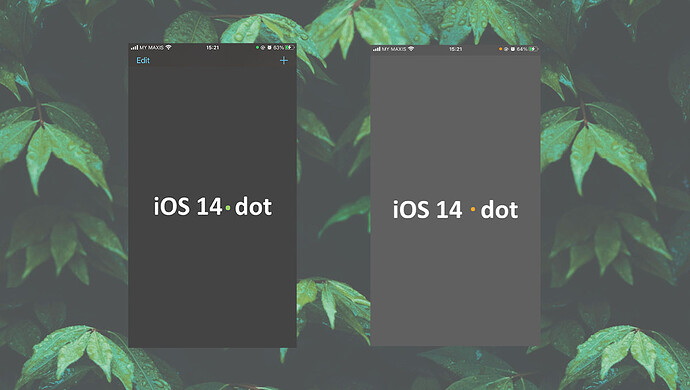After updating your iPhone with iOS 14, have you noticed the little green or orange dots often appear in the upper right corner of your phone’s screen?
Users who are concerned about privacy need to take note.
iOS 14 has added this feature to let you know exactly which apps are using your phone’s microphone or camera.
If an orange dot appears in the upper right corner of your screen, it means an app is using your microphone and may be listening to and/or recording your voice. Apps that are typically accessed using the microphone include Siri, voice-to-text apps, and voice notes. FaceTime and other video calling apps often use both camera and microphone access.
That way, if you notice anything unusual, such as an app accessing your microphone or camera without your authorization, you can always contact the developer for more information on why this is happening. Of course the most important thing to remember is to check each app’s privacy policy before you download it.
Ambiguous privacy conditions have always been a concern for tiny users. This is a good thing for sharing.