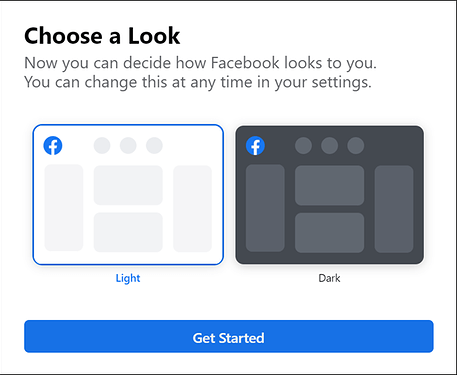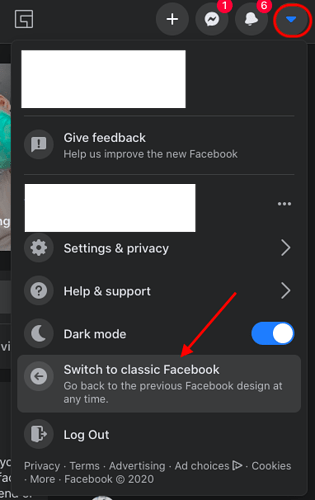Switch to New Desktop Interface
-
Log in to your Facebook account
-
Click on dropdown arrow at top right corner of interface and select “Switch to new Facebook” option
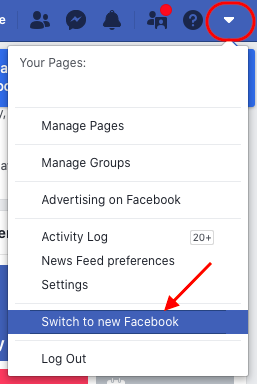
-
Click “Next” button to proceed
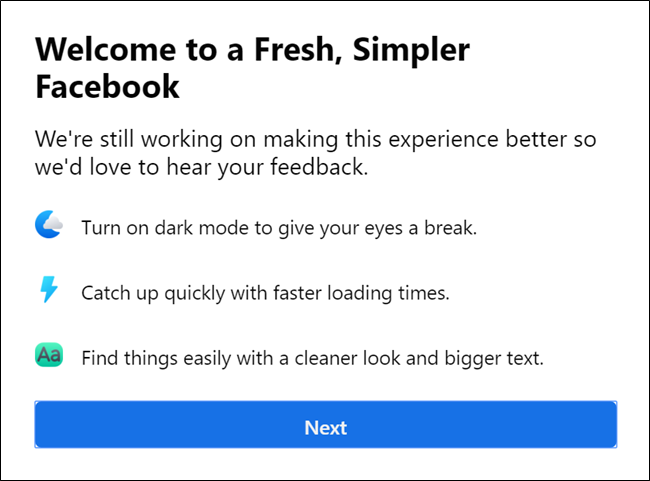
-
Choose between traditional light mode or switch to new dark mode and click “Get Started” button
Switch back to old interface
-
Click the dropdown arrow on top right corner
-
Select “Switch to classic Facebook”