Image Sources: soyacincau.com
Waze released a new update that will make you feel like you have Batman giving you direction from the back seat. There are some other Batman themed additions, including new Moods, car icons, and opting for the riddler instead to embrace your villainous side.
From now until 31 October 2020, you’ll get to choose the side of either the DC Super Hero or Super Villain to guide you on your own drive. Here are the new features:
Image Sources: soyacincau.com
Frist, make sure you update you Waze app to the latest version. Then, once you fire up the app, you be able to notice the Drive with Batman option with the iconic Batman logo.
From there, you can click on three different additions you can choose from to make you feel like you’re in the DC-verse. However, if you don’t see this option, you can still search for them manually:
1. Voice Directions
Image Sources: soyacincau.com
You can now choose either The Riddler or Batman for your voice directions option. Batman himself is voiced by Kevin Conroy—the same man who played the character in Batman Beyond, Injustice 2, Batman: The Killing Joke, Justice League, and the Batman Arkham games. As for The Riddler, he’s voiced by Wally Wingert—who voiced the same character in the Arkham games.
2. Car Icons
Image Sources: soyacincau.com
To access new car icons, pree on Map Display and then press Car Icon. You be able to turn your ‘car’ in the app into a Batmobile or The Riddler’s racer.
3. Moods
Image Sources: soyacincau.com
Waze also included two cute new special Mood icons to keep with the theme. You’ll find them once you press on your own profile to reveal the ‘My Waze’ section, and press ‘Mood’.
Once you pick your side of the DC universe, the icon will appear in your profile, and will be displayed to all other Wazers on the road.
Information Sources: soyacincau.com
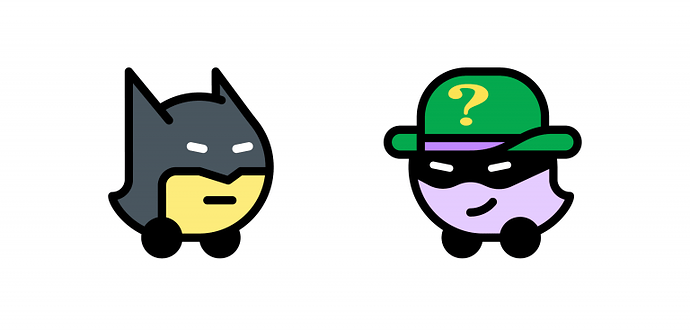
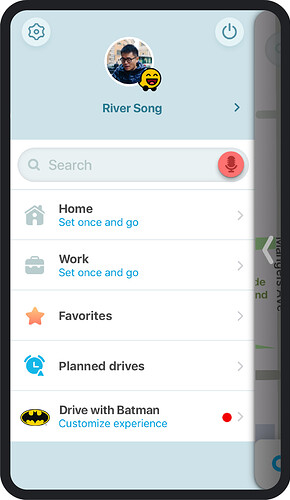
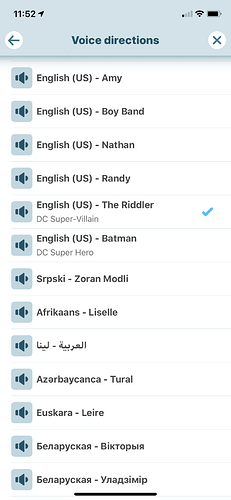
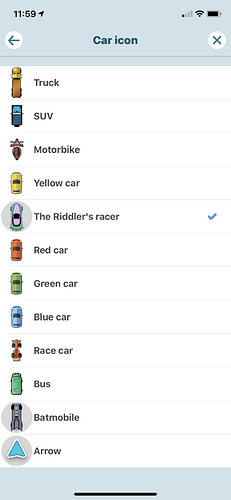
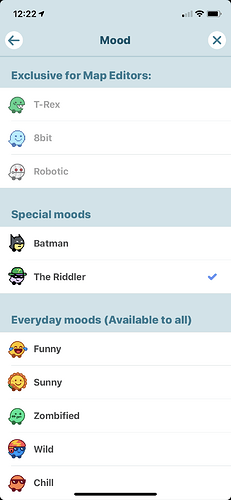
 Why doesn’t Google Maps have this function?
Why doesn’t Google Maps have this function? 