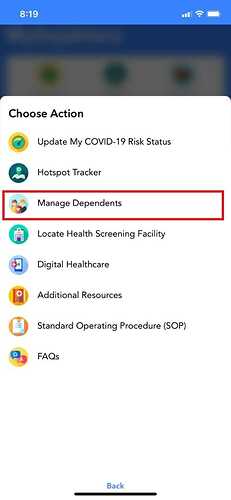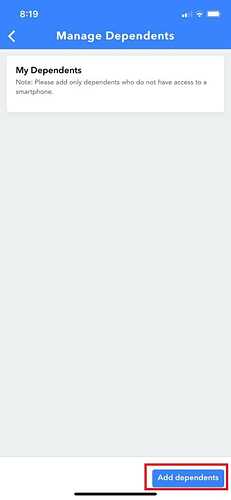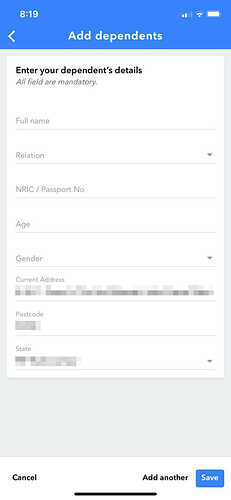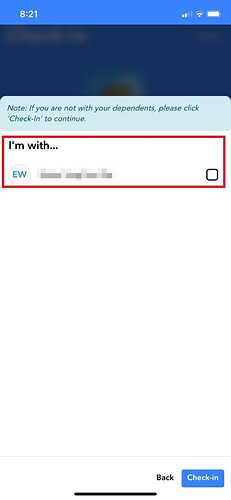KUALA LUMPUR, Aug 17 — The MySejahtera smartphone app has been upgraded with a new function that allows users to check in their dependents simultaneously when signing-in at premises as part of measures to facilitate the tracing of close contacts of Covid-19 patients.
Health director-general Tan Sri Dr Noor Hisham Abdullah said MySejahtera users can use the new function by updating their app to the latest version (the 24th version), noting that this function of checking in family members at the same time upon entry at a premise would speed up the mandatory registration process at premises.
Steps to add family member in MySejahtera app
-
Select “More” button in app’s menu
-
Choose “Manage Dependents”
-
Click “Add dependents” button at bottom right corner
-
Fill up your family member name, your relationship with dependent, identity card, age, gender and current address
-
Click “Save” button if you just add one family member, else click “Add another” to add another family member to the app
After having added the names and details of the dependents, MySejahtera users can select the names of the family members that have been added for check-in at premises.
“No limit has been set for the number of names that can be entered as an individual’s dependents. This function can be used by all users of the MySejahtera app to check-in at all premises registered with this app,” he said in a statement today.
Note: If you are not with your dependents, just click “Check-in” to continue.
Image Source: World of Buzz
News Source: Malay Mail