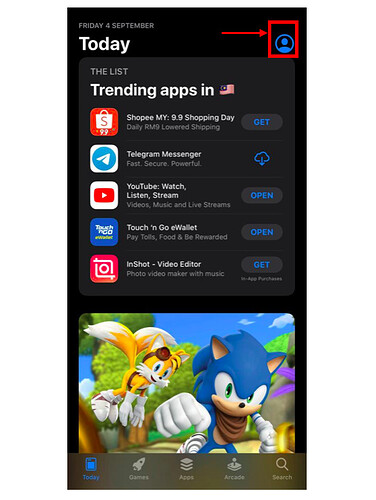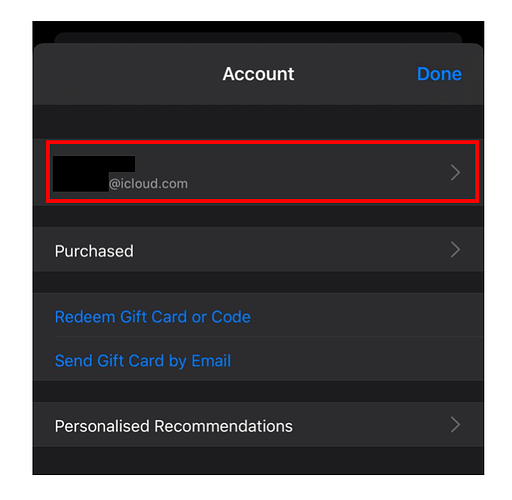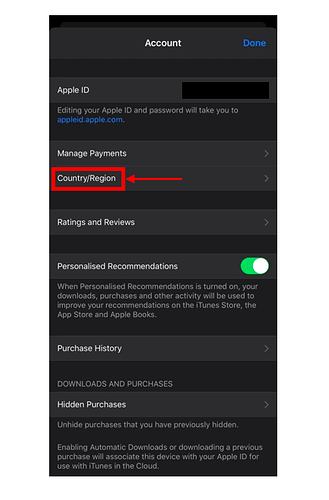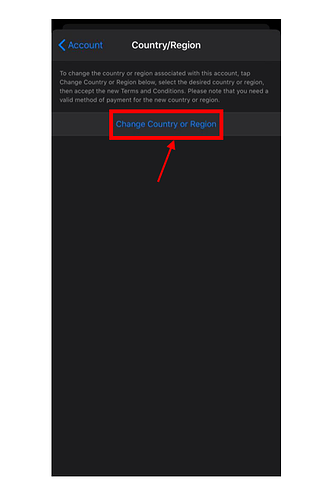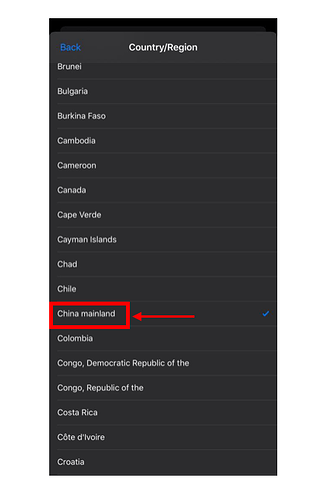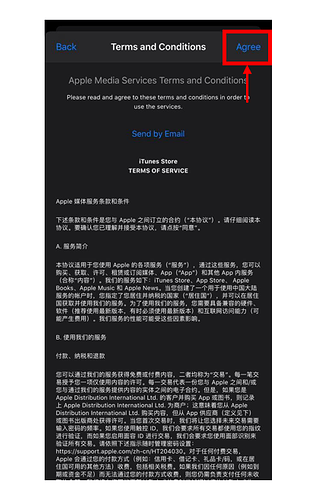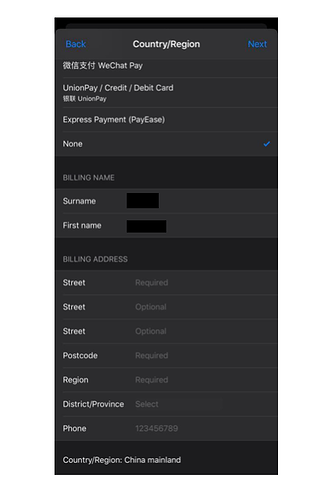Image Sources: Gems Booth
For Apple users in Malaysia, it is not possible to download mainland China applications or game software. Due to the country and region you are in, please follow the steps below. For example, Apple user in Malaysia only needs to change the country and region in the Apple Apps Store to easily download the software in mainland China.
Step 1:
Find the Apple Apps Store on your phone and click it, and then you can see your profile in the upper right corner.
Step 2:
Then, click on your iCloud ID.Step 3:
Click "Country / Region".Step 4:
Click it "Change Country or Region".Step 5:
Find "China Mainland" in the list, then choose its.Step 6:
Read the service terms and conditions of the corresponding country and click "Agree".Step 7:
Then, fill in your complete name and address in China Mainland and click "Conform".After that, you only need to reload you Apple Apps Store. Then, you will get your Apple Apps Stores in China version.