Want to make an interesting sticker that belongs to you to amuse your friends and family?
Here’s how:
Step 1 : Download the app “Sticker Maker Studio”. There are many of such apps available but I highly recommend this as it is simple to use!

Step 2: Open the app and tap “Create a new sticker pack”
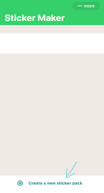
Step 3 : Name your sticker pack! Then tap “Create”
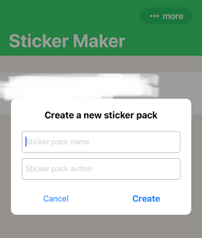
Step 4 : Tap on the first empty box.

Step 5 : Select an image from “Camera” or “Gallery”. Then choose from the icons below how you want the shape of your sticker to be like.

Step 6 : Create your sticker! You may want to customize it with “Text” and “Outline”. Once you are done, click “Save sticker”

Step 7 : And you’ve created your first sticker! Make more stickers and create your first, very own sticker pack! Remember to add a “Tray icon” before clicking on “Add to Whatsapp” or “Add to iMessage”. Then, you’re done!

Have fun!
Special thank to my lovely niece for these directions. ![]()
