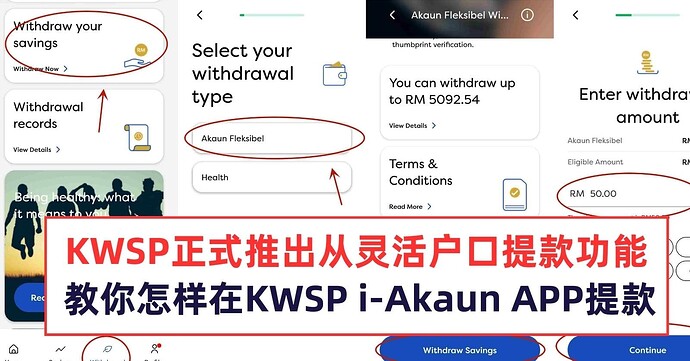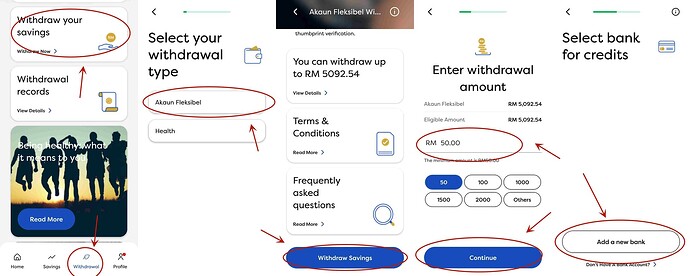KWSP has officially launched the function of withdrawing funds from flexible accounts. Here we teach you how to withdraw money through KWSP i-Akaun APP.
First, you can open the KWSP i-Akaun APP. Notice! You must use the new version of KWSP i-AKaun APP instead of the old version of i-Akaun APP, the two are different APPs.
Then you can click on the Withdrawal function in the lower column of the APP, and then click Withdraw your savings. Then select Akaun Fleksibel and enter the amount you want to withdraw.
If you have withdrawn your provident fund deposits before, the system will display your bank account information. If you have never withdrawn money, you will need to enter your bank details. After filling in your bank information, you can complete the verification and submit your application.
It should be noted that you must first perform the deposit transfer step, that is, transfer part of the deposit from the Ankang account (second account) to the flexible account (third account), so that you can withdraw money from the flexible account.
How to withdraw money from provident fund flexible account
Step 1: Open and log in to KWSP i-Akaun APP.
Step 2: Select Withdrawal in the column below.
Step 3: Click Withdraw your savings.
Step 4: Select Akaun Fleksibel.
Step 5: Click Withdraw Savings.
Step 6: Enter the amount to be withdrawn and click Continue.
Step 7: Click Add a new bank.
Step 8: Enter bank information.
Step 9: Verify withdrawal procedure.
Step 10: Done. Money will be received within 7 working days.
2024-05-13T16:00:00Z
Source link: WINRAYLAND