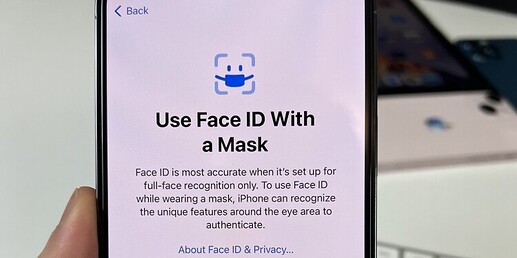Something like Face ID is meant to make it easier for Apple users to unlock their iPhones, but this is not exactly the case since the COVID-19 pandemic—as face masks are more often worn. Covering half of your face while trying to unlock your iPhone can be difficult, but Apple’s upcoming iOS 15.4 update might include a fix for it.
Twitter user @BrandonButch reported that the first developer beta for iOS 15.4 has a feature that lets you use Face ID while wearing a mask. However, the feature will only be available if you’ve got the iPhone 12 mini, iPhone 12, iPhone 12 Pro, iPhone 12 Pro Max, and the iPhone 13 mini, iPhone 13, iPhone 13 Pro, and iPhone 13 Pro Max—according to 9to5Mac.
According to the image of the screen tweeted by Butch, Apple says that “to use Face ID while wearing a mask, iPhone can recognise the unique features around the eye area to authenticate”. On the screen, you can opt to either use Face ID with a mask, or disable the feature.
Currently, there is a way for Apple users to unlock their phones with Face ID—but it requires an Apple Watch. You can enable the feature by going to your iPhone’s Settings, scrolling down, and selecting Face ID & Passcode. There should be an “Unlock with Apple Watch” feature which you can enable.
While unlocking the iPhone with Face ID might soon be possible with the iOS 15.4 update, it might still not be available for phones older than the iPhone 12. If that’s the case, the Apple Watch unlock feature is still the best way to unlock older iPhones when you’re wearing a face mask.
For people without an Apple Watch, I’d say just embrace unlocking your iPhone with a passcode. 9to5Mac also confirmed that the “Use Face ID with a Mask” feature is not supported on the 2018 iPad Pro models.
Source: SoyaCincau