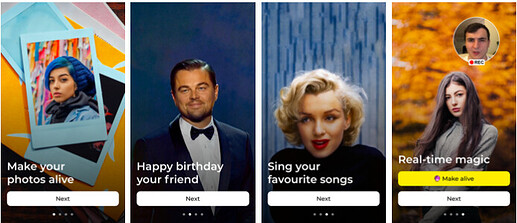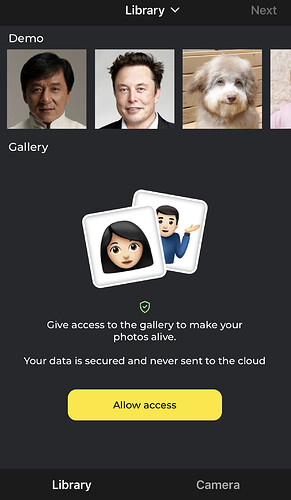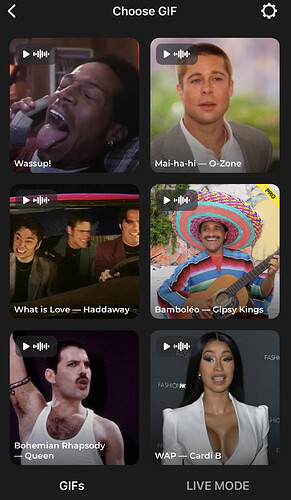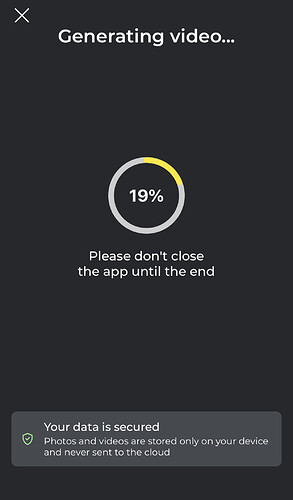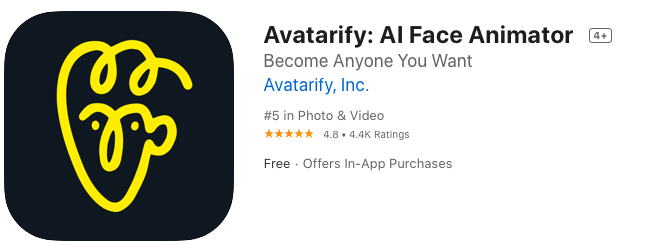
-
Search and install Avatarify from Apple App Store.
-
Open the app after installed, go through 4 introductions of the app.
-
Ignore the pro features advertisement if you want to go for free version.
-
Choose any face photo from your gallery.
-
Choose GIF to place on the face photo. You can even enable live mode and record a video.
-
Waiting for the app to generate the video for you. You can choose to export the video in medium or best quality.
-
You can then save the video to gallery or share it to your friends or family.