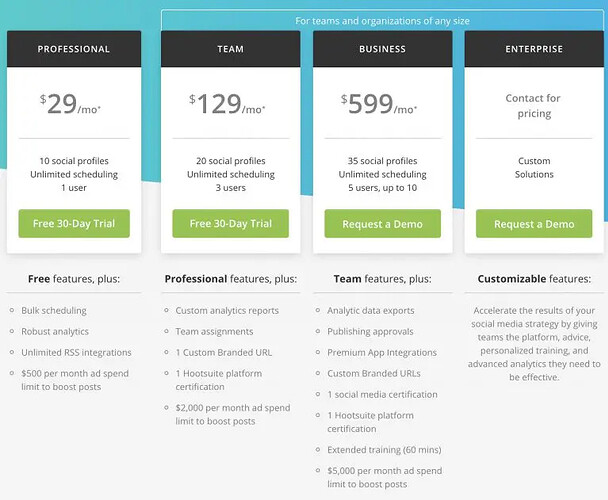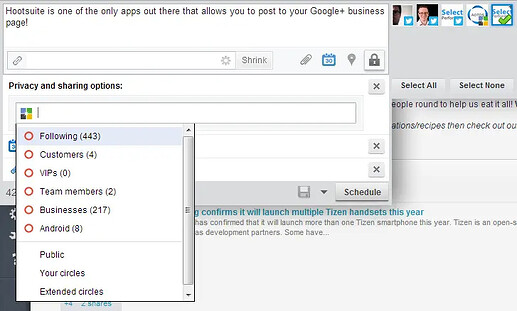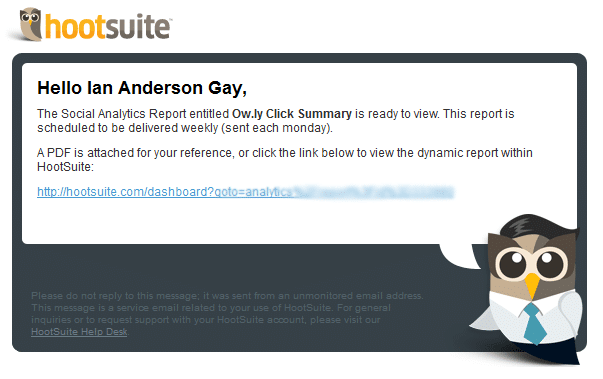What is Hootsuite and what does it Do?
Hootsuite is one of many tools referred to as a “Social Media Management System” or tool. It helps you keep track and manage your many social network channels. It can enable you to monitor what people are saying about your brand and help you respond instantly. You can view streams from multiple networks such as Facebook, Twitter and Google+ and post updates or reply directly. With so many networks for businesses to manage, it’s no doubt Social Media Management tools have become so popular and relied upon by many companies today.
1) Monitor Multiple Streams in One Place
Probably one of the most compelling reasons to use Hootsuite is the fact that it allows you to manage so many different social networks. Hootsuite currently allows you to manage:
- Facebook Pages
- LinkedIn Pages
- WordPress blogs
- Vimeo, Tumblr, Evernote, MailChimp, Slideshare (via 3rd party apps)
- Many more!
You can even add more than one of the same network. This can be useful if you manage multiple Twitter channels, or Facebook pages. You can even post to multiple channels at the same time. However do be careful here- think of the type of audience you have on each network. Your Facebook fans will be different from your Twitter followers. Also, Twitter only allows 280 characters whereas Facebook allows much longer and richer posts with photos and videos.
2) You Have a Team Managing Your Social Media Empire
Firstly there is security- allowing other people to manage your Twitter account will mean sharing your Twitter password. Never a good thing!
Secondly, how do you properly share the management of the various networks within a team? How do you know if a team member has already responded or in the process of responding to a message
or status?
The main reason I used to recommend Hootsuite to a business was Hootsuite’s team management facility. I say “used to” because Hootsuite’s team features are now only available on the much more expensive plans
Hootsuite allows you to delegate responses to different team members. For example, if you receive 20 mentions in one day, the administrator can delegate each one to a different team member. When a team member is logged in, they’ll see which tasks have been allocated to them and not make the mistake of responding to a status that has already been replied to.
Another useful tool is Hootsuite’s messaging feature which allows team members to send private messages to each other. This is particularly useful if your team members are located outside of the office (for example they work from home)
Be aware that multiple team members are expensive in Hootsuite.
3) Managing Customer Service on Twitter
Whether or not you should use Hootsuite to manage your social networks depends on the type of business you have as well as the reasons you have a social network presence in the first place. If your primary reason for a social presence is for managing customer service on Twitter, then Hootsuite probably will be the best tool for you. Mobile networks or Utility companies love Hootsuite as it allows them to delegate customer messages to different team members and these can be managed overall by an administrator. Another useful feature is that Hootsuite allows you to store draft messages that you can post when you receive a frequently asked question, for example, open hours or directions to your business.
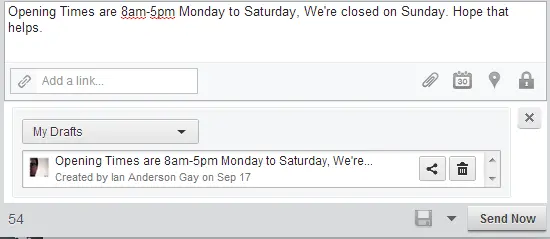
4) You Want to Cross-Post to Your Google+ Page
Update - Obviously, Google+ is no longer an option since Google closed the doors on its social network. I'll be updating this reason soon. But here it is for now

Google’s own social layer, Google+ is finally being seen as an important network for businesses to be using. Not only does it help with SEO and the authorship of your website or blog, but it has some amazing features that could help you reach your customers such as Communities and Hangouts.
Currently the only way to post to your Google+ profile is by using the Google+ website or mobile app. When it comes to updating and managing your Google+ business page you have a bit more choice- and Hootsuite is a big winner here! The Google+ API is very limited in that it currently only supports pages and not personal profiles. Full access to the page API has only been given to a few partners, of which Hootsuite is one.
Google+ management used to be available only in the $1500+ per month Hootsuite Enterprise plan. The good news is that it’s now available to all, including free users.
Pretty much all the Google+ features you’d expect are available, including posting to your circles, location, links and scheduling. If you add the update manually in Hootsuite it will also generate the full summary and thumbnail of the link. This is very important as it is will be more visible and will resilt in more click-throughs. Despite me not being a fan of the ow.ly url shortener, the resulting post won’t show the ow.ly link in an obvious way, although it does say that the post was made via Hootsuite. Be careful though, if you bulk upload or connect an RSS feed to your Google+ page- you won’t get the thumbnail or summary- just the text. With that in mind, I’d avoid automatically posting to your Google+ page via Hootsuite completely or only in special circumstances.
5) Completely Cross-Platform
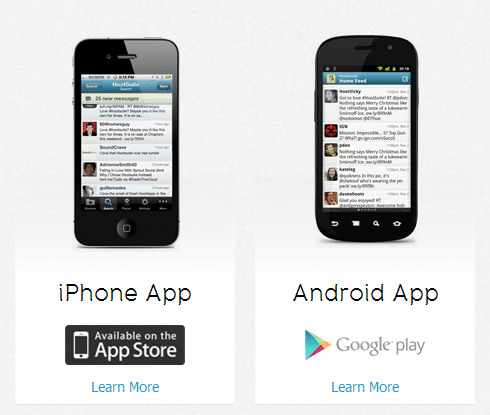
I’m a great believer in making things cross-platform, although I do realise it’s not always easy to achieve This is one advantage in making Hootsuite a web app- it’s easy to make it work on Mac OSX, Windows, Linux and mobile platforms. Hootsuite indeed works on all modern browsers (of course you need an internet connection!), and it has a plethora of dedicated mobile apps to help you on the move. The only omission currently is an app for Windows Mobile since there are apps for the iPhone, iPad, Android and Blackberry.
6) Get Free Reports by Email
If you solely or mainly use Hootsuite to manage your Social networks, then you will find the weekly analytics report very useful. Each week, Hootsuite sends you an email with a pdf attachment of your click summaries. Hootsuite gives you graphs showing:
- Number of clicks per day
- Geographical information on the people clicking through
- Top referrers
- Most popular links
The good news is that this is free for all users, and can be useful to give you a brief overview as to how you are doing on a weekly basis.
7) You Want to Connect Lots of Services Together
One of the things that really appeals to me about Hootsuite is the sheer number of networks and apps that it supports. Although I advise against posting to multiple networks at once on a regular basis, it can work and can be a real time saver for small businesses. Hootsuite allows you to post a quick update (for example) to multiple Twitter accounts, Facebook profile and page, LinkedIn profile, company page and groups and more! This can be incredibly useful if you need to get a message out to your customers in an emergency. The scheduling features (using the new Hootlet feature) can be a very welcome time-saver, and these also allow you to post to multiple networks at once.