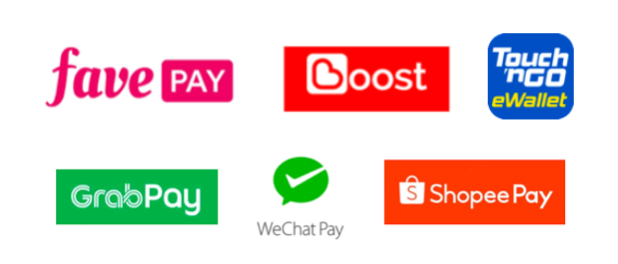
Fave Pay
It only available for selected partner on Fave mobile app.
Steps to pay with Fave Pay:
- Go to Me > My Payments
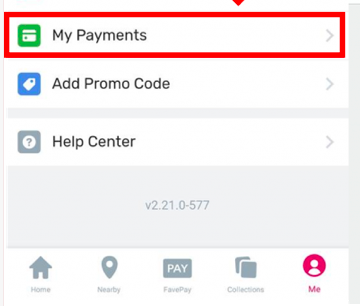
- Add your payment methods (credit card or debit card, Boost, etc)
- Go back to homepage and Click ‘Scan Now’
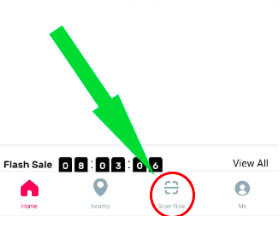
- Scan the QR code display at cashier or search for restaurant in Fave mobile app
- Key in the amount you need to pay and click ‘Pay Now’
- Confirm payment and show screen of confirmation to staff
You will get 10% cashback and valid to use it during next visit to this restaurant.
Boost
- Click ‘Scan and Pay’
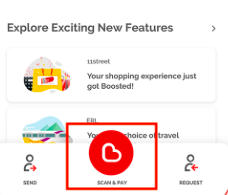
- Scan QR code display at cashier or present your QR code to cashier
- Key in the amount to pay
- Key in 6-digit PIN
Payment done and you will receive a shake rewards.
Touch 'n Go eWallet
- Click profile icon at top right
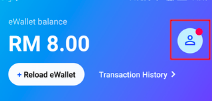
- Click ‘My Bank Card(s)’
- Add credit card details
- Click ‘Reload eWallet’
- Enter amount and Click ‘Reload eWallet button’
- Click ‘Reload’ button beside your credit card
Steps to pay with TnGo:
- Click ‘Scan’ to scan QR code or ‘Pay’ to generate QR code for scanning
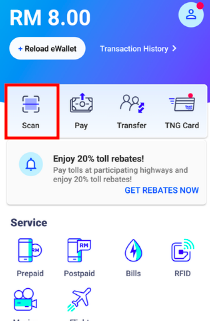
- Enter and confirm amount
- Enter 6-digit PIN
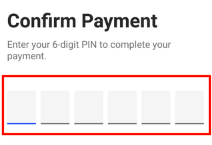
You will receive notification and e-receipt if payment success
Grab Pay
- Click Grab Pay icon at top right
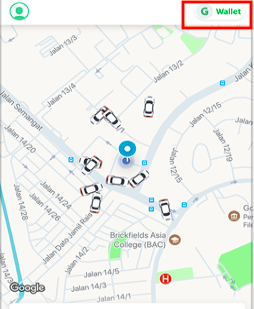
- Select ‘Pay’
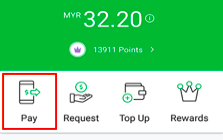
- Scan QR code or present QR code to cashier
- Enter and confirm amount
You will receive e-receipt if payment success
We Chat Pay
-
Go to Me > Wallet
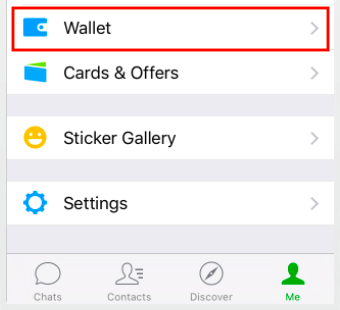
-
Click ‘Quick Pay’
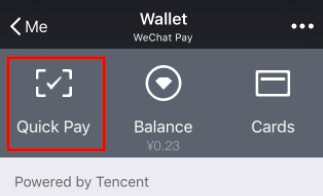
-
Show smartphone to merchant for scanning
You will receive update on balance once transaction is made
Shopee Pay
- Go to Me > ShopeePay
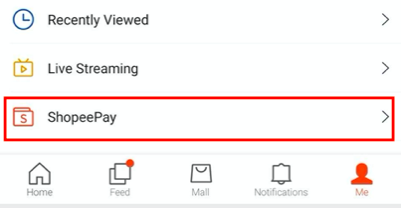
- Enter Shopee PIN
- Show QR code to staff for scanning
You will receive payment successful notification
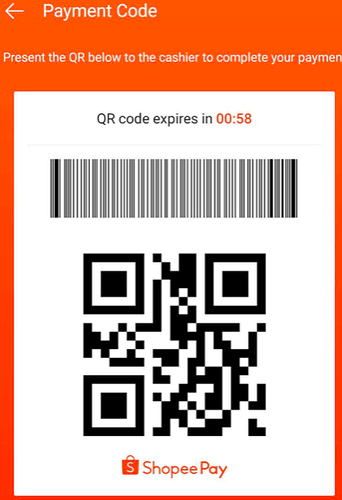
 . I can earn Fave partner cashback and Boost shake rewards. I also earn Air Asia BIG points as well provided if I connected my BIG member account. What about you? Which e-wallet do you think on the rise?
. I can earn Fave partner cashback and Boost shake rewards. I also earn Air Asia BIG points as well provided if I connected my BIG member account. What about you? Which e-wallet do you think on the rise? okay I will add in
okay I will add in