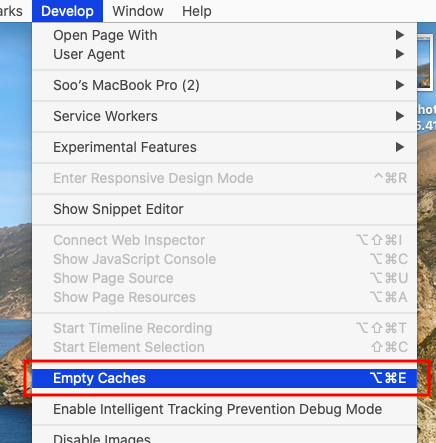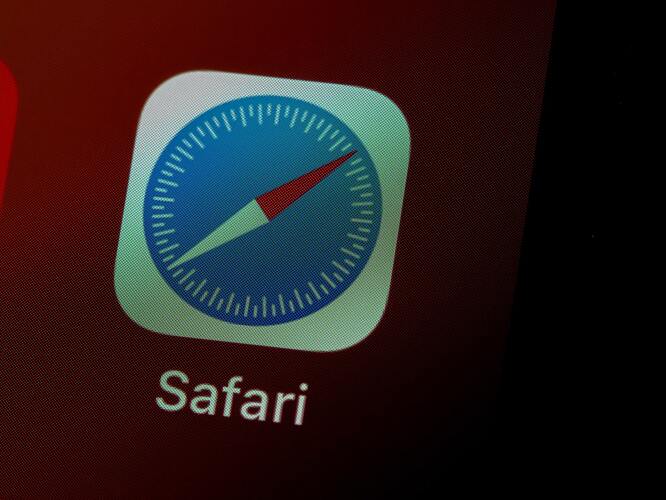3 simple steps below help you to clear cache of your safari browser.
- Click “Safari” at top menu bar, select “Preferences” from the dropdown
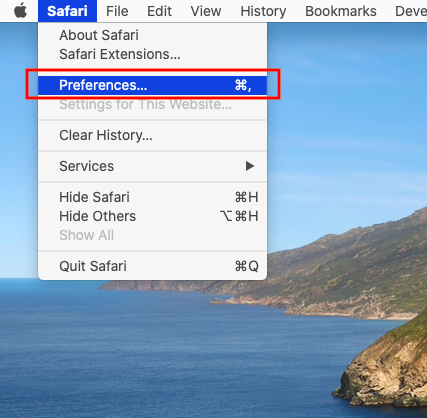
- Then, click “Advanced” tab, select the checkbox of “Show Develop menu in menu bar” and close the window.
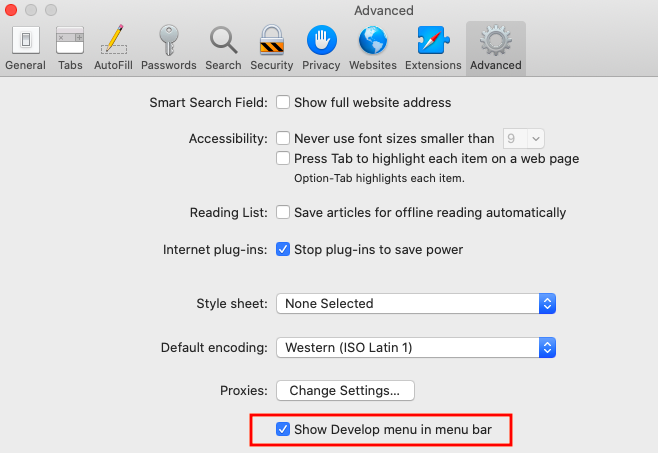
- Last, click “Develop” at top menu bar, select “Empty Caches” from the dropdown.